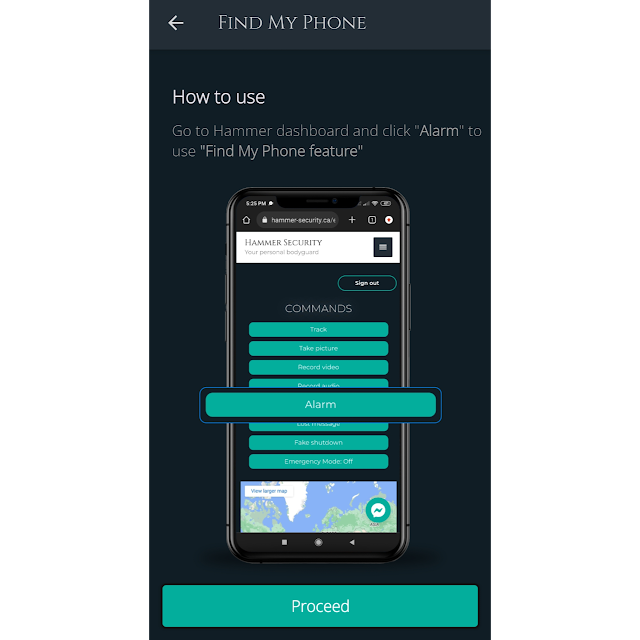Hello how are you all dear friends Hope everybody on this site also had a great day. Nowadays we all use Android phones and we often lose mobile phones. Mobile phones are lost or stolen when we go by bus, train or any event. We never get back our lost mobile phones. The one who gets the mobile phone will not give it back to you.
Today I will introduce you to an important application that will get back the lost mobile phone through this application.
Track it Even if it is off
If you lose your mobile phone, you will find it through this app. Anti theft app to track and find lost stolen Android phone.
Hammer is a lost Android phone finder that will ensure anyone who steals your mobile end up in trouble by turning on the emergency alert. Even if the power of or enable aeroplane mode. It will securely take photo of the intruder, and send it to your email address. You can see easily them picture that who stolen your phone. Phone tracker to help find out lost Android phone.
Hammer is the first and best smart security app in the world.
Hammer is enquiry with a power button, Fake Shutdown, Fake Airplane Mode, AppLock with an emergency pin, Car Detector, Low-battery SMS
Feature Of Track it Even if it is off
✓ Emergency Contact : When Hammar detect an SOS, it automatically send live location, picture and audio to your emergency contact.
✓ Fake Shutdown : If someone tries to shutdown your Android phone, hammer will simulate a shutdown state, but instead, it sent life location, picture and audio to your emergency contact.
✓ Fake Airplane Mode : Someone try to enable aeroplane mode, hammer will simulate an aeroplane mode state, but instead, it sent live location picture and audio to your emergency contacts.
✓ App Lock : lock your data sensibility app with in Pin
✓ Low Battery SMS : When your phone is low battery hammer will notify your emergency contact. They will be able to contact you before is too late
How To Use Track it Even if it is off App ?
First of all, install and open the application. Then proceed by clicking the Next button. Then click on Get Start option. Then remove all the permissions of the application.
Features it enable > Allow > MIUI Extra Permission > Yes > Battery No Restrictions > Autostart Enable > Accessibility > Download services > Hammer > On > Allow > Device Admin > Activate this device admin app > Allow > Read Notification > Hammer > On > Location > Enable
After giving all the permissions to the application: Add your contact number here and click on submit button. Click where you are asked to click.
Then the main interpretation of the application will be. You will see many security modes. E.g. - Fake Shutdown, Fake Airplane Mode, Panic button, Lock apps, Low Battery SMS, Intruder selfie, Car collision Detector, Website
Now you enable the Fake Shutdown option. Then do OK. Then click the Yes button. Thus enable the fake shutdown option. After enabling, hold down the button for a while and try to shut down the phone. Then click on the power off button. Then your mobile phone will be shut down. Now if you try to open the mobile phone then the mobile phone will not turn on.
There are two ways to turn the mobile phone on again, the first way is to turn on the mobile phone when it is charged. The second way is to send SMS from another mobile phone SH1 STOP, you have to send SMS from the number given in the application. Then the mobile phone will be on.
Tags
Apps Review