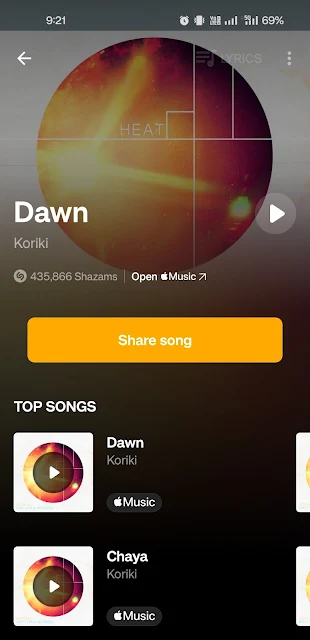Hello friends how are you all Hope everybody on this site also had a great day. Currently we mostly use Android mobile phones. Below this Android mobile phone is a small microphone between charging and headphone jack. Through which we do voice recording or talk while we call through this small microphone, so that he can hear me clearly. I don't do anything else or I don't know what else can be done with this little microphone? Most of us Android mobile phone users don't know what is the function of this microphone? The function of this microphone is that when you speak in front of this microphone, it can be heard clearly.
Today I will show you the important settings of this little microphone under each Android mobile phone, you will be amazed to see the work of these settings. The setting is, suppose you're going somewhere or there's a good song playing in or around your house. You want me to bring that song to my mobile phone and listen to it. But you don't know the name of that song. As a result, you can't bring that song to your mobile phone. With this little microphone you can bring any unknown song to your mobile phone in one second. Even if you don't know the name of the song. This way you can bring any unknown or unnamed song to mobile phone through this small microphone.
You can do this on any Android mobile phone. All you have to do is install the app and you can easily listen to the song on your mobile phone even if you don't know the name of any song. A very interesting thing, isn't it? I like it very much. If there is a song playing around you and if you want I will bring that song on my mobile phone then I will listen. Then you can bring the song to your mobile in a moment through this small microphone.
Shazam - Music Discovery
Shazam apps can find any song in one second. If there is a song playing around you, you can listen to that song on your mobile phone through the Shazam app. Artists, lyrics, videos and playlists of the song can see everything through the Shazam app.
How to use this app on your mobile?
First of all, install and open the app. Now if any song is playing on another mobile phone or around you then you open this app and click on Tap to Shazam option then that song will come with your mobile phone. You can easily listen to the song on your mobile phone. Moreover, the video artist, lyrics and playlist of that song will see everything.
Library :
Yes, you can listen to any music playing around you on your mobile phone through Shazam apps. If you want me to listen to that song again later, how do you do it? The song will not be lost? No, the song will never be lost! There is a library for him. Swipe once to the right then you will come to Library option. Now you need to login here. First of all, login to the Shazam app with Google or email by clicking on this login option. Then you can bring all kinds of songs to your mobile phone through Shazam app. They will be saved in the automatic library option so that you can listen to them again later.